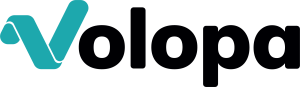Expense management
Smart company cards for aircrews
Get total visibility and control with real-time insights into your air and ground crew’s spending. No setup fees. No long contracts. All using your existing business bank account.


Smart businesses need smart solutions
Volopa’s expense management system lets your air and ground crew jet around without stress. Steward your business into a first-class experience for your crew by giving your team the tools they need to get the job done.
- Terminate reimbursements and out-of-pocket payments
- Cut down on time-consuming administration associated with expense reporting
- Easily capture receipts and add notes to transactions with the Volopa Business App
How it works
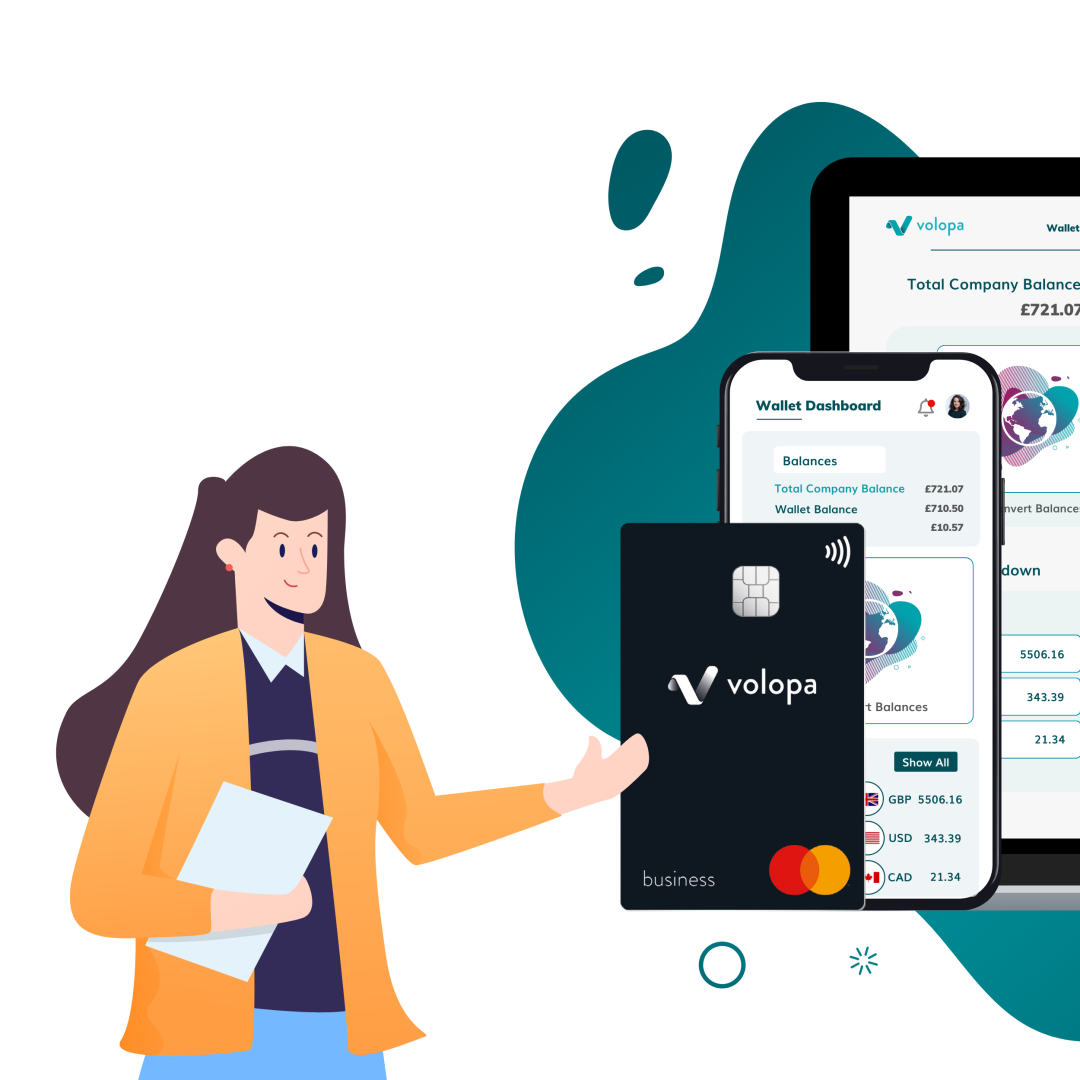
Smart employee cards
Allow aircrew to spend in multiple currencies locally and globally.

Receipt capture
Aircrew can capture receipts at the point of purchase, access wholesale foreign exchange rates, and much more.
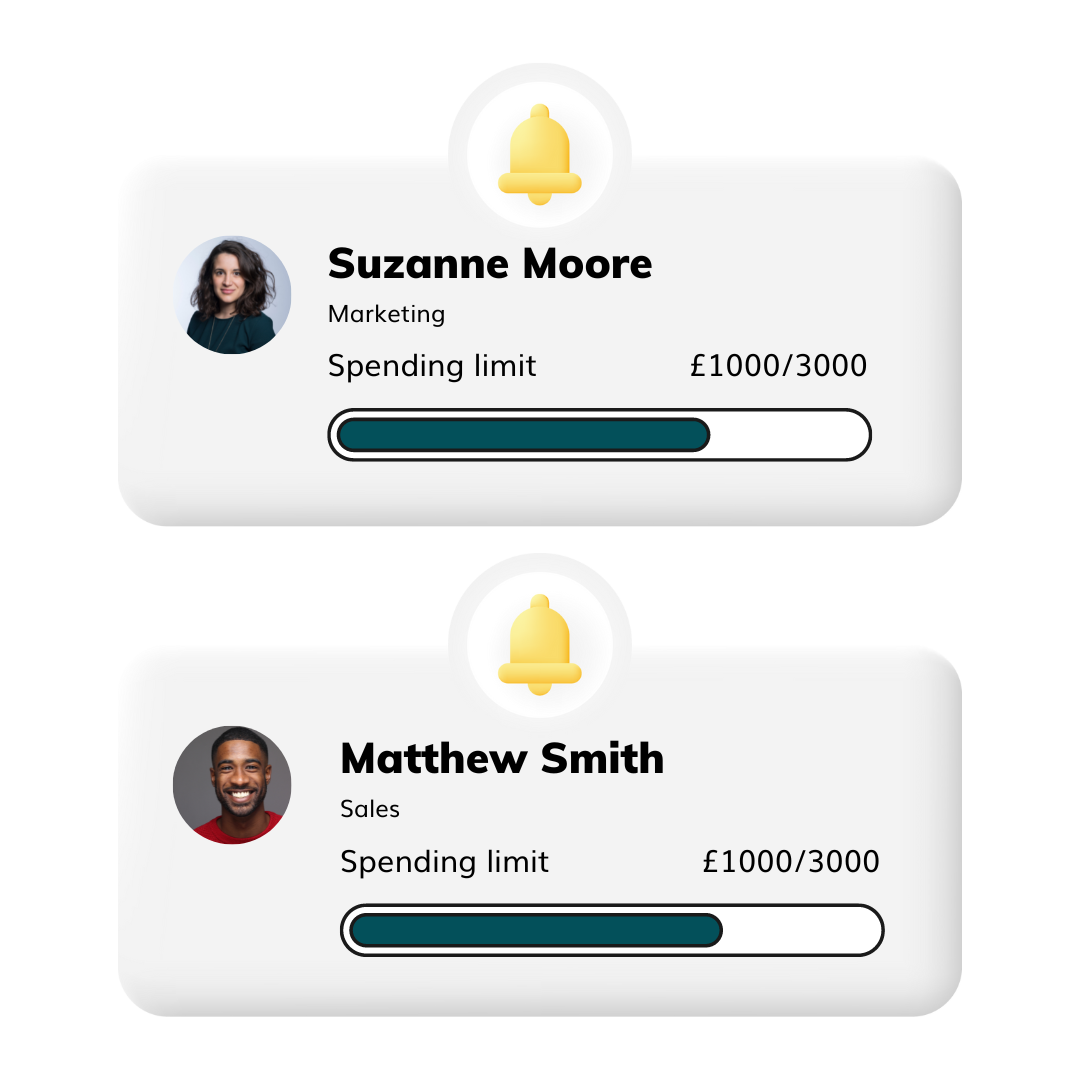
Transaction limits
Set daily transaction limits by card and track employee expenditure in real-time.
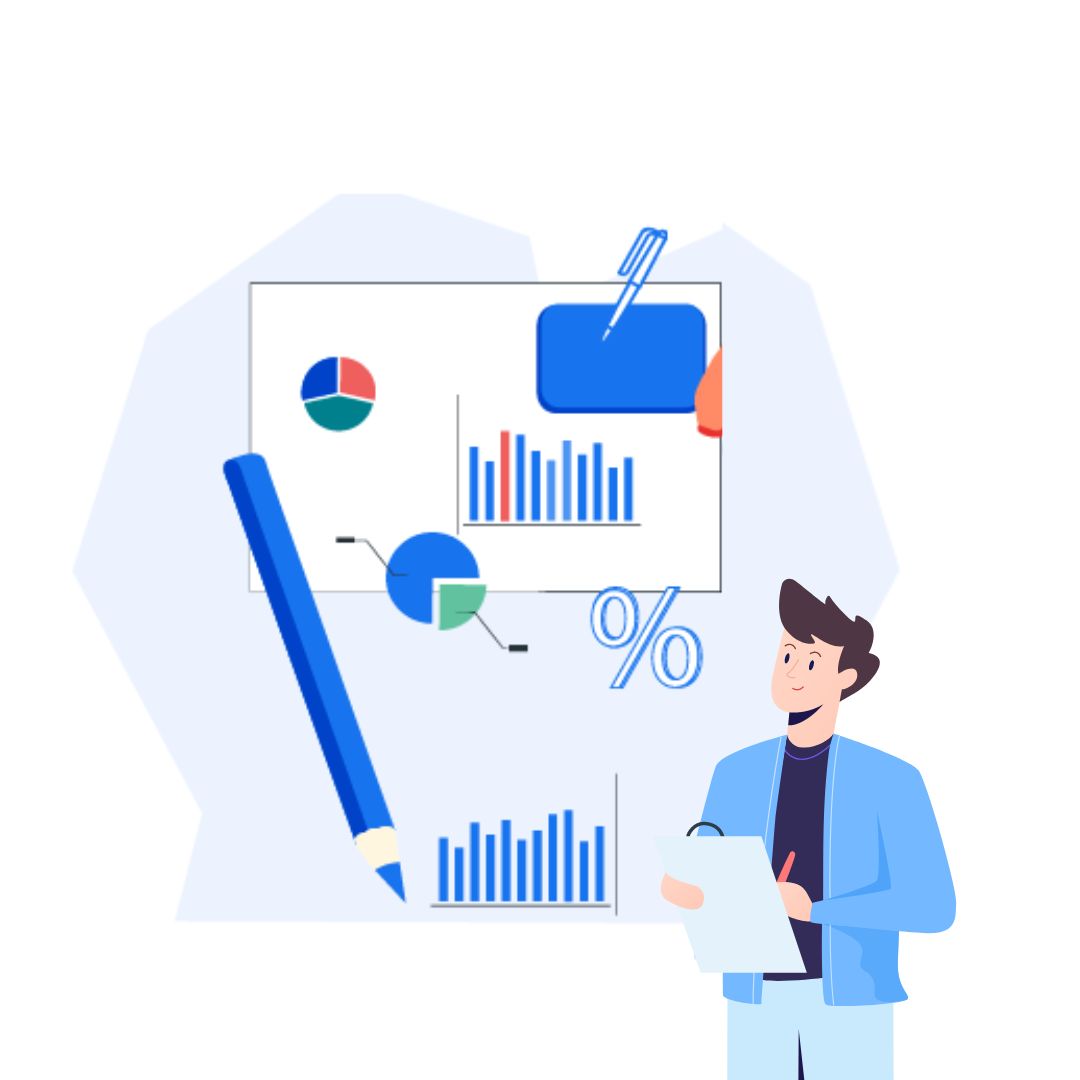
Categorise transactions
Categorise company transactions by type, add notes, calculate VAT and download statements and reports the easy way.
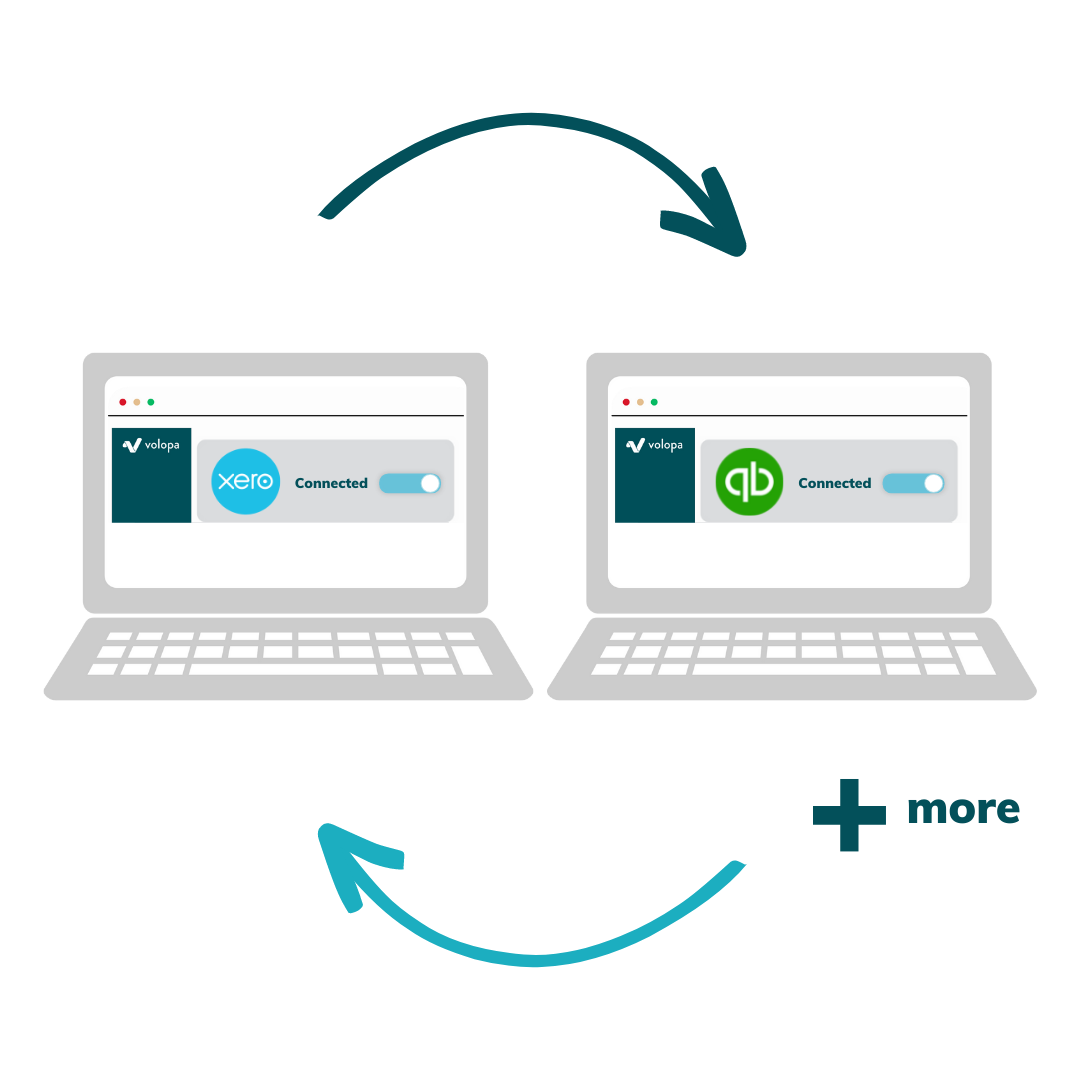
Sync with accounting software
Keep track of your team's spending with Volopa’s Xero and QuickBooks integration.
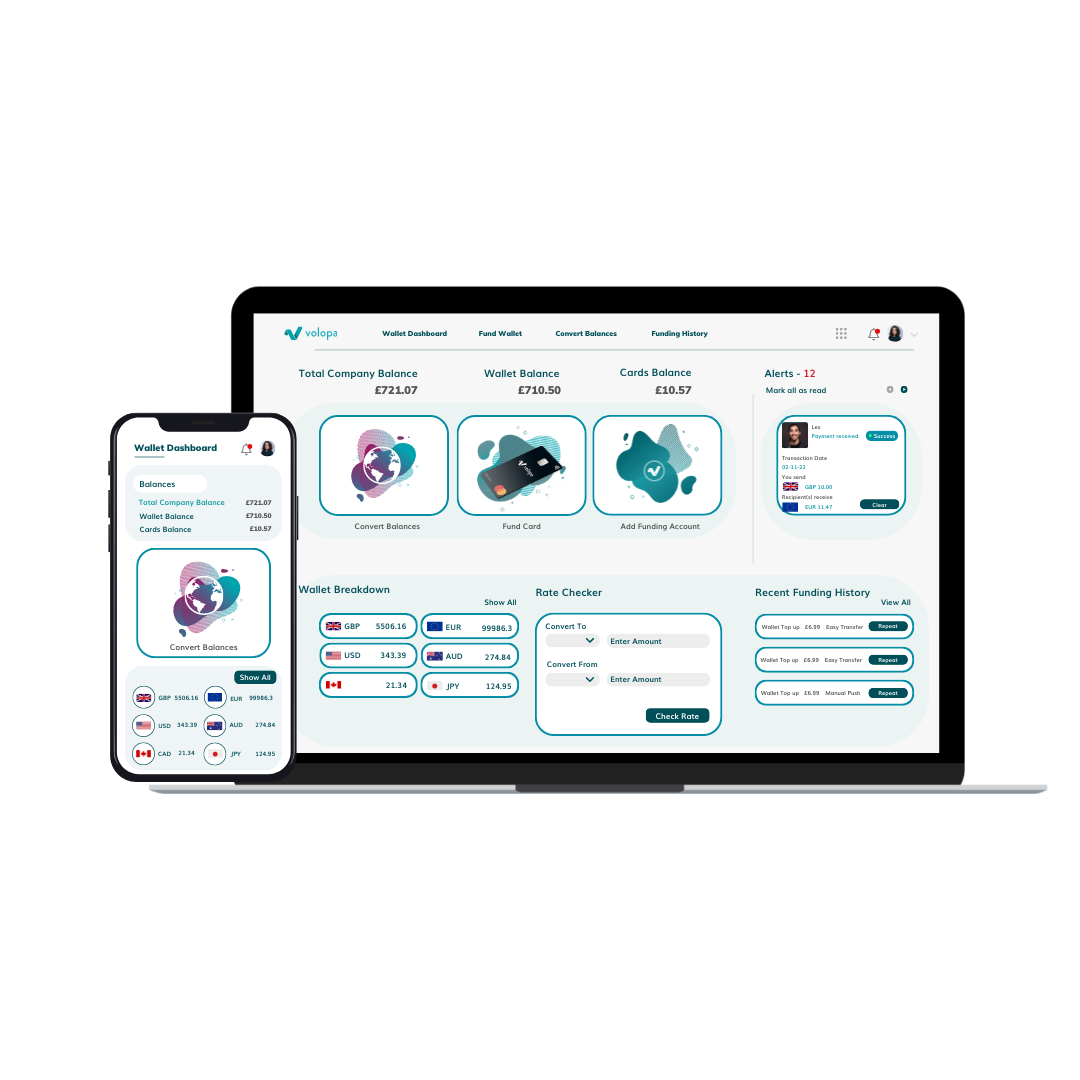
Get real insights
See it all happen in real-time. Gain insights into employee spending decisions and get your cashflow under control.
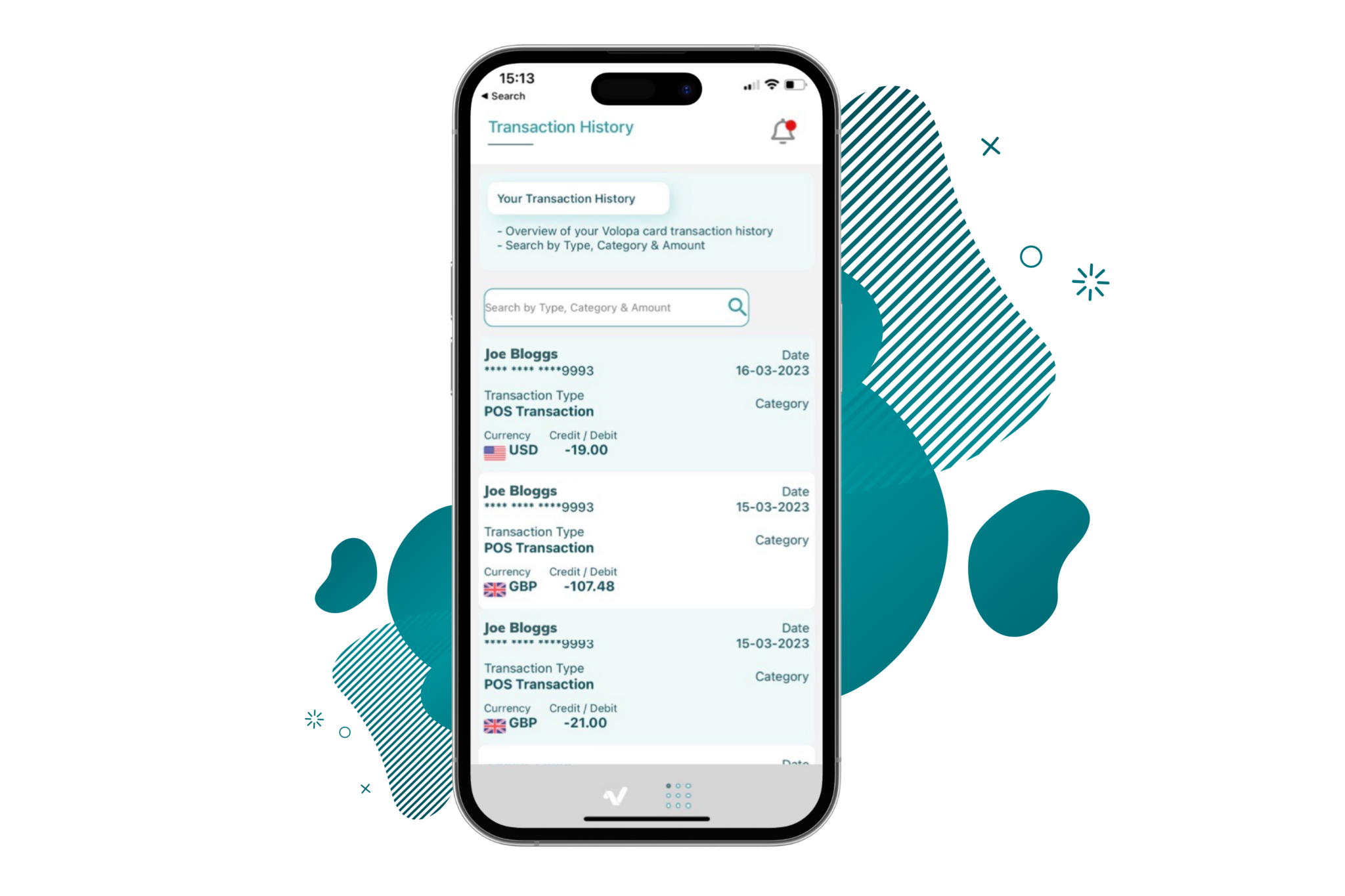
Built for happy teams
We've got you covered
We go, wherever you go. The Volopa Business app is the quickest way to stay in the know. It’s available for download on Android and iOS.
Card controls
Expense Management
How to control aircrew spend?
Aircrew teams benefit from a range of expense management features, including instant notifications, categorised business transactions, VAT calculations, and more.
Expense management
FAQs
You can temporarily freeze and unfreeze your card using the Volopa app or online account. Freezing your card will prevent any transactions from being made on the card while the card remains frozen. You can unfreeze the card at any time if you want to continue using it.
You can also report your card as lost or stolen, which will permanently block the card.
You can connect your Volopa account with your accounting software through the Accounting section of our online platform. The setup journey is a one-off & it consists of a few simple clicks where you are redirected to your accounting system to permit connecting your Volopa account. Once complete, you can sync all your Volopa card transactions to your account system at your convenience.
Please visit our Accounting Integration page for the latest list of accounting softwares we currently support.
You can set transaction limits, daily spend limits & enable/disable different payment types. All card transactions are available on our online platform in real-time, and you can review all transactions using your expense report & monthly account statement.
Your reports can be downloaded on an ad-hoc basis through the online platform. We also make your historical reports available to download from the platform on a monthly basis.
Correct, your statements are accessible online through the platform.
Live company wallet & individual card balances are available in your Wallet & Cards sections parts of our online platform.
Transaction email notifications are sent to the cardholder whenever they make a transaction. You can also enable enhanced notifications that contain more information to be sent to your administrators for reference.
Got questions? We've got answers.
Our video library provides step-by-step instructions on how to use our platform. We’ve also got a handy FAQ page for any other questions that you may have.