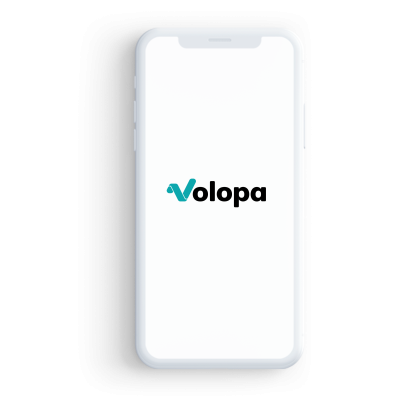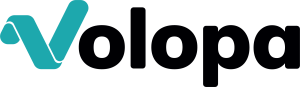Expense Management
Manage expenses on the go
Easily capture and match receipts to card transactions for seamless expense tracking

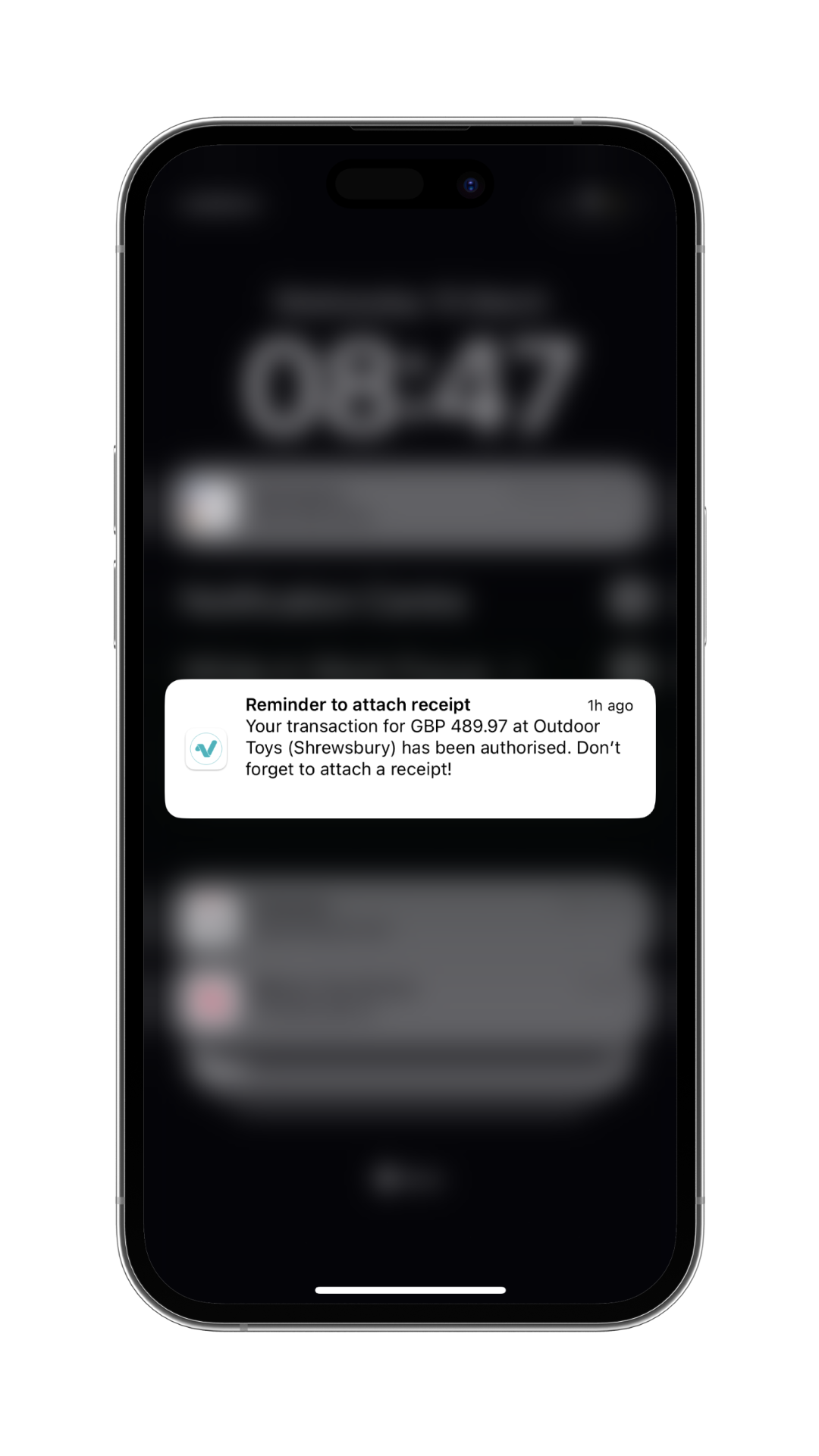
Go paperless with smarter expense tracking
Avoid hunting down paper receipts. The Volopa Business App lets you take pictures of your receipts and add notes so that you can keep track of expenses as you go about your day.
- Take a picture of your receipt and remember every purchase.
- Attach notes directly to transactions allowing you to understand where your money is being spent
- Cardholders can attach multiple receipts either as a picture or as a PDF
Keep track of your expenses in a snap

Capture
Allow your employees to efficiently capture receipts on the business app.

Upload
Simply click on the transaction and upload the receipt to keep a track of all your purchases.
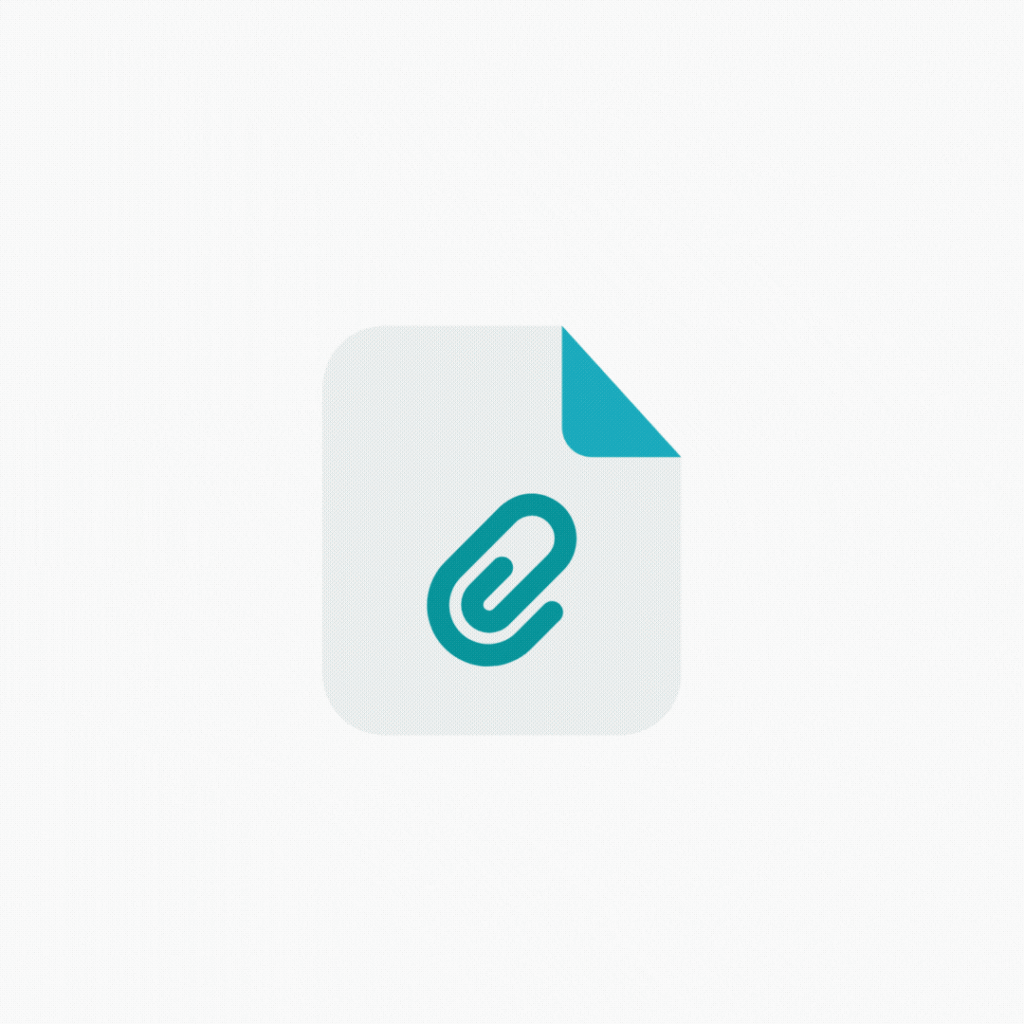
Attach
Attach the receipt to the transaction and make relevant notes for your reference.
Receipt Capture
FAQs
Receipts can be attached both using the web app and the mobile app. Simply select the transaction you wish to attach a receipt to, then select the option to attach receipt. You can take a picture or upload a file from your device.
Cardholders can attach multiple receipts either as a picture or as a PDF