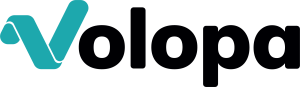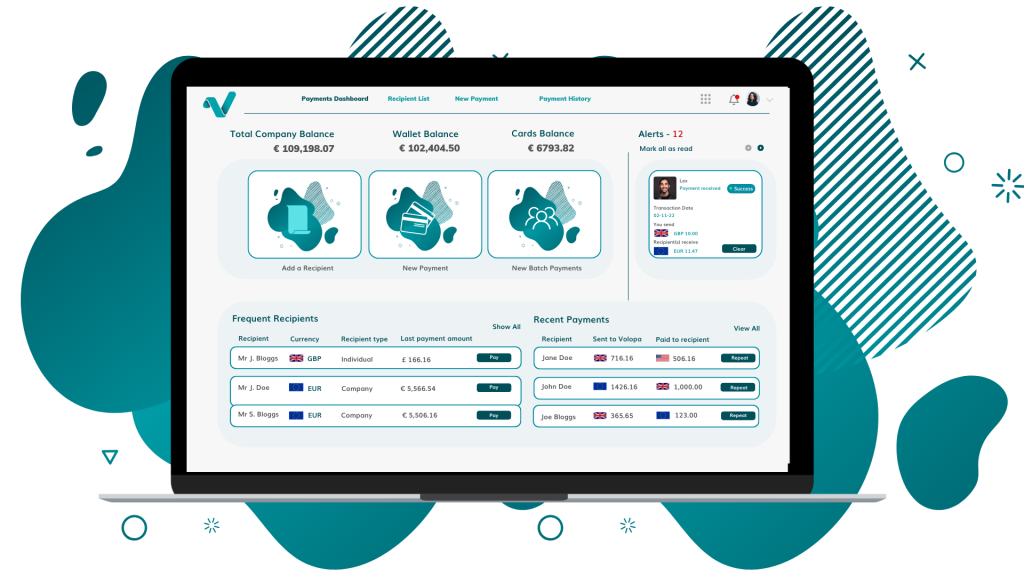
1. Downloading Your File Template #
Location: Payments >> Batch Payments >> File Upload
What you need to do:
- Select Currency: This will prepare a template containing all your existing recipients who have a bank account in this currency
- Download payments file: This will generate a CSV file
2. About Your File Template #
- Your file template must be in CSV format
- You must not add or delete any columns from the file template
- Please ensure that there are no empty rows between payments
- For example, if a file consists of 10 payments, then rows 2 to 11 should be populated
- Please ensure all mandatory fields are accurately filled out
- Refer to the File Template Content for the list of mandatory fields
- Each row on the file template represents a payment. The default setting assumes one payment per recipient. If you wish to:
- Not make a payment to a particular Recipient, then simply delete the row
- Make multiple payments to a particular Recipient, then simply replicate the same row
3. File Template Content #
Your file is structured as follows
| Field & Datatype | Description | User Input Permitted? | Mandatory? | Permitted Data |
| recipient_id Numerical | This is Volopa’s unique identifier of the Recipient | No – This is prepopulated | Yes | The Recipient ID must correspond to an existing Recipient on your Volopa account |
| client_payee_id String | This is your unique identifier of the Recipient when the Recipient was initially added. You can use this identifier to reconcile payments to this Recipient in your ERP/Accounting System | No – This is prepopulated (if already provided when the Recipient was initially added) | No | Data entered in this field will be ignored. Please contact your Account Manager or the Volopa Customer Support Team should you want to add the Client Payee ID for any existing Recipients |
| recipient_type String | This identifies whether the Recipient is an Individual or a Business | No – This is prepopulated | Yes | “Individual” or “Business” |
| recipient_bank_ country String | This is the bank account country of the Recipient | No – This is prepopulated | Yes | 3-letter country ISO codes |
| recipient_account currency String | This is the currency of Recipient account | No – This is prepopulated | Yes | 3-letter currency ISO codes. Please note that all entries in the file will have the same Recipient Account Currency |
| available_settlement_methods String | These are the settlement methods available to pay this Recipient | No – This is prepopulated | Yes | “Regular”: If the Regular settlement method is available & selected, Volopa will route the payment through local payment rails, such as ACH, SEPA, and FPS “Priority”: If the Priority settlement method is available & selected, Volopa will route the payment through SWIFT rails |
| recipient_email _address String | This is the email address of the Recipient. This would have been added when the Recipient was first added. Volopa will notify this email address whenever a payment to this Recipient is sent | No – This is prepopulated | No | Data entered in this field will be ignored. Please contact your Account Manager or the Volopa Customer Support Team should you want to add the Recipient Email Address for any existing Recipients |
| cc_email_address String | This is the secondary email address provided for this Recipient. Volopa will notify this email address whenever a payment to this Recipient is sent | Yes – users can enter values into this field | No | Valid email address format (i.e. contains the @ symbol) |
| payment_amount Numerical; Decimal | This is the payment amount in the Recipient Account Currency (i.e. this is the amount your Recipient will receive) | Yes – users can enter values into this field | Yes | Numbers with or without decimals. Must be grater than 0. For INR Payments, the following limits apply: 1. INR 1,500,000 per Recipient per day 2. INR 1,500,000 limit per invoice |
| settlement_method String | This identifies the method through which Volopa will settle this payment | Yes – users can enter values into this field | Yes | “Regular”: If the Regular settlement method is available & selected, Volopa will route the payment through local payment rails, such as ACH, SEPA, and FPS “Priority”: If the Priority settlement method is available & selected, Volopa will route the payment through SWIFT rails |
| payment_reason* String | This is the reason for the payment. It is pre-filled based on the reason selected when the Recipient was first added. Please note that for the below specific payments corridors, only specific payment reasons are permitted: 1. CNY to China 2. INR to India 3. Payments to the UAE 4. Payments to Bahrain | Yes – users can enter values into this field Note that while a reason is pre-filled, it can be changed to any of the permitted values | Yes | “Payment of Invoice(s)” “Internal Payment to Company own Account” “Payment of Expenses” “Payment of Salaries” “Payment of Commissions” “Payment of Dividends” “Director/Employee loan” “Other” Please note that for the below specific payments corridors, only specific payment reasons are permitted: 1. CNY to China 2. INR to India 3. Payments to the UAE 4. Payments to Bahrain |
| payment_reference String | This is the reference which will be sent with the payment to the Recipient | Yes – users can enter values into this field | Yes | 1-255 alphanumeric characters. Please note that depending on the Recipient Bank Country and Settlement Method, some payment schemes will truncate the payment reference. For example, Faster Payments will truncate the Reference to 18 characters and ACH will truncate the Reference to 10 characters |
| purpose_of_payment_code* String | Applicable to the following corridors only: 1. CNY to China 2. INR to India 3. Payments to the UAE 4. Payments to Bahrain This is the Payment Purpose Code required for the above payments corridors. It is pre-filled based on the payment reason selected when the Recipient was first added | Yes – users can enter values into this field Note that while a Purpose Code is pre-filled, it can be changed to any of the permitted values | Yes (for the specified corridors) | The Payment Purpose Codes are only required in some payment corridors: 1. CNY to China 2. INR to India 3. Payments to the UAE 4. Payments to Bahrain |
| invoice_number String | Only required for trade related INR payments to India | Yes – users can enter values into this field | Yes (for the specified corridors) | Invoice Number is required when the Purpose of Payment is trade related |
| invoice_date String | Only required for trade related INR payments to India | Yes – users can enter values into this field | Yes (for the specified corridors) | Invoice Date is required when the Purpose of Payment is trade related |
| incorporation_number String | Mandatory for “Regular” TRY payments to Turkey, if the Recipient is a Business | Yes – users can enter values into this field | Yes (for the specified corridors) | incorporation_number’ for beneficiaries that are companies. |
* Please refer to the Permitted Special Payment Purpose Codes for the list of permitted purpose codes per payment corridor
4. Special Payment Purpose Codes #
CNY to China #
| Code | Description |
| CTF | Cross-border capital transfer |
| GOD | Cross-border goods trade |
| STR | Cross-border service transfer |
| RMT | Cross-border individual remittance |
| OTF | Other transfers |
INR to India #
| Code | Description | B2B | B2C | Trade Related |
| advertising | Advertising and public relations-related expenses | ✓ | ✓ | ✓ |
| advisor_fees | Fees for advisory, technical, academic or specialist assistance | ✓ | ✓ | ✓ |
| construction | Construction costs/expenses | ✓ | ✓ | ✓ |
| education | Education-related student expenses | ✓ | ✓ | ✓ |
| exports | Payments for exported goods | ✓ | ✓ | ✓ |
| family | Family maintenance | ✓ | ✓ | ✓ |
| fund_investment | Mutual fund investment | ✓ | ✓ | ✓ |
| goods | Trade settlement for goods and general goods trades | ✓ | ✓ | ✓ |
| hotel | Hotel accommodation | ✓ | ✓ | ✓ |
| insurance_claims | Insurance claims payment | ✓ | ✓ | ✓ |
| insurance_premium | Insurance premium | ☓ | ☓ | ☓ |
| loan_repayment | Repayment of loans | ✓ | ✓ | ✓ |
| medical | Medical treatment and expenses | ✓ | ✓ | ✓ |
| other_fees | Broker, front end, commitment, guarantee and custodian fees | ✓ | ✓ | ✓ |
| property_purchase | Purchase of residential property | ✓ | ✓ | ✓ |
| property_rental | Payment of Property Rental | ✓ | ✓ | ✓ |
| royalties | Royalty, trademark, patent and copyright fees | ✓ | ✓ | ✓ |
| services | Information service charges | ✓ | ✓ | ✓ |
| tax | Tax payment | ✓ | ✓ | ✓ |
| transfer | Transfer to own account | ✓ | ☓ | ✓ |
| travel | Travel | ✓ | ✓ | ✓ |
| utilities | Utility bills | ✓ | ✓ | ✓ |
Due to circumstances outside our control with one of our banking providers, we’re no longer able to support local INR payments to any beneficiary bank using the below purpose codes:
- Salary
- Product indemnity insurance
- Investment in Shares
We are also temporarily unable to support local INR payments in the two cases below from the 5th of March, 2024:
- Trade-related local INR payments to a HDFC beneficiary bank using any of our supported purpose codes above.
- Local INR payments to any beneficiary bank using the purpose code ‘delivery – delivery fees for goods’.
Any payments made that meet the above criteria will be rejected.
Payments to the United Arab Emirates (Any currency): #
| Code | Description |
| ACM | Agency Commission |
| AES | Advance payment against EOS |
| AFA | Receipts or payments from personal residents bank account or deposits abroad |
| AFL | Receipts or payments from personal non-resident bank account in the UAE |
| ALW | Allowances |
| ATS | Air transport |
| BON | Bonus |
| CCP | Corporate Card Payment |
| CEA | Equity and investment fund shares for the establishment of new company from residents abroad, equity of merger or acquisition of companies abroad from residents and participation to capital increase of related companies abroad |
| CEL | Equity and investment fund shares for the establishment of new company in the UAE from non-residents, equity of merger or acquisition of companies in the UAE from non-residents and participation to capital increase of related companies from non-residents in the UAE |
| CHC | Charitable Contributions |
| CIN | Commercial Investments |
| COM | Commission |
| COP | Compensation |
| CRP | Credit Card Payments |
| DCP | Pre-Paid Reloadable & Personalized Debit Card Payments |
| DIV | Dividend Payouts |
| DLA | Purchases and sales of foreign debt securities in not related companies – More than a year |
| DLF | Debt instruments intragroup loans, deposits foreign |
| DLL | Purchases and sales of securities issued by residents in not related companies – More than a year |
| DOE | Dividends on equity not intra group |
| DSA | Purchases and sales of foreign debt securities in not related companies – Less than a year |
| DSF | Debt instruments intragroup foreign securities |
| DSL | Purchases and sales of securities issued by residents in not related companies – Less than a year |
| EDU | Educational Support |
| EMI | Equated Monthly Instalments |
| EOS | End of Service |
| FAM | Family Support |
| FDA | Financial derivatives foreign |
| FDL | Financial derivatives in the UAE |
| FIA | Investment fund shares foreign |
| FIL | Investment fund shares in the UAE |
| FIS | Financial services |
| FSA | Equity other than investment fund shares in not related companies abroad |
| FSL | Equity other than investment fund shares in not related companies in the UAE |
| GDE | Goods Sold |
| GDI | Goods bought |
| GMS | Processing repair and maintenance services on goods |
| GOS | Government goods and services embassies etc |
| GRI | Government related income taxes tariffs capital transfers etc |
| IFS | Information services |
| IGD | Intra group dividends |
| IGT | Inter group transfer |
| IID | Intra group interest on debt |
| INS | Insurance services |
| IOD | Income on deposits |
| IOL | Income on loans |
| IPC | Charges for the use of intellectual property royalties |
| IPO | IPO subscriptions |
| IRP | Interest rate swap payments |
| IRW | Interest rate unwind payments |
| ISH | Income on investment funds share |
| ISL | Interest on securities more than a year |
| ISS | Interest on securities less than a year |
| ITS | Computer services |
| LAS | Leave salary |
| LDL | Debt instruments intragroup loans, deposits in the UAE |
| LDS | Debt instruments intragroup securities in the UAE |
| LEA | Leasing abroad |
| LEL | Leasing in the UAE |
| LIP | Loan interest payments |
| LLA | Loans – Drawings or Repayments on loans extended to nonresidents – Long-term |
| LLL | Loans – Drawings or Repayments on foreign loans extended to residents – Long-term |
| LNC | Loan charges |
| LND | Loan disbursements |
| MCR | Monetary Claim Reimbursements Medical Insurance or Auto Insurance etc. |
| MWI | Mobile wallet cash in |
| MWO | Mobile wallet cash out |
| MWP | Mobile wallet payments |
| OAT | Own account transfer |
| OTS | Other modes of transport |
| OVT | Overtime |
| PEN | Pension |
| PIN | Personal Investments |
| PIP | Profits on Islamic products |
| PMS | Professional and management consulting services |
| POR | Refunds or Reversals on IPO subscriptions |
| POS | POS Merchant Settlement |
| PPA | Purchase of real estate abroad from residents |
| PPL | Purchase of real estate in the UAE from non-residents |
| PRP | Profit rate swap payments |
| PRR | Profits or rents on real estate |
| PRS | Personal cultural audio visual and recreational services |
| PRW | Profit rate unwind payments |
| RDS | Research and development services |
| RFS | Repos on foreign securities |
| RLS | Repos on securities issued by residents |
| RNT | Rent payments |
| SAA | Salary advance |
| SAL | Salary |
| SCO | Construction |
| SLA | Loans – Drawings or Repayments on loans extended to nonresidents – Short-term |
| SLL | Loans – Drawings or Repayments on foreign loans extended to residents – Short-term |
| STR | Travel |
| STS | Sea transport |
| SVI | Stored value card cash-in |
| SVO | Stored value card cash-out |
| SVP | Stored value card payments |
| TCP | Trade credits and advances payable |
| TCR | Trade credits and advances receivable |
| TCS | Telecommunication services |
| TKT | Tickets |
| TOF | Transfer of funds between persons Normal and Juridical |
| TTS | Technical trade-related and other business services |
| UTL | Utility Bill Payments |
Payments to Bahrain (Any currency): #
| Code | Description |
| GDE | Goods sold (Exports in fob value) |
| GDI | Goods bought (Imports in cif value) |
| STS | Sea Transport |
| ATS | Air transport |
| OTS | OTS Other methods of transport (including Postal and courier services) |
| STR | Travel |
| GMS | Processing repair and maintenance services on goods |
| SCO | Construction |
| INS | Insurance Services |
| FIS | Financial Services |
| IPC | Charges for the use of intellectual property royalties |
| TCS | Telecommunications services |
| ITS | Computer services |
| IFS | Information services |
| RDS | Research and development services |
| PMS | Professional and management consulting services |
| TTS | Technical, trade- related and other business services |
| PRS | Personal, cultural, audiovisual and recreational services |
| IGD | Dividends intragroup |
| IID | Interest on debt intragroup |
| PIP | Profits on Islamic products |
| PRR | Profits or rents on real estate |
| DOE | Dividends on equity not Intragroup |
| ISH | Income on investment funds shares |
| ISL | Interest on securities more than a year |
| ISS | Interest on securities less than a year |
| IOL | Income on loans |
| IOD | Income on deposits |
| GOS | Government goods and services embassies etc |
| GRI | Government related income taxes, tariffs, capital transfers, etc |
| CHC | Charitable Contributions (Charity and Aid) |
| FAM | Family Support (Workers’ remittances) |
| SAL | Salary (Compensation of employees) |
| PPA | Purchase of real estate abroad from residents |
| PPL | Purchase of real estate in Bahrain from non-residents |
| CEA | Equity and Investment fund shares for the establishment of new company from residents abroad, equity of merger or acquisition of companies |