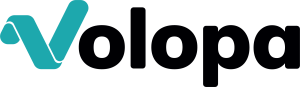Introduction to business automation
From clever excel formulas, to virtual assistants, to machine learning algorithms that make predictions about business outcomes, automation can make tedious tasks easier in every industry.
The power of business automation: simple solutions for small businesses
Businesses that embrace some form of automation have a major edge over those that don’t. However, don’t mistake automation for Skynet-esque robots programmed to replace humans in the workplace. It’s true, automation can become quite sophisticated (not quite Skynet, though). At an enterprise level, it might involve a combination of expensive software, custom solutions and a dedicated automation development team. Companies like Zapier make a lot of money helping larger businesses automate multi-step workflows.
However, if you are a small business, don’t be dissuaded. Simpler business automation is useful for a variety of tasks that will free up time, increase accuracy and save money.
With a shoestring budget, the right tools, and a little ingenuity, you can vastly speed up the process of data entry, inventory tracking, managing customer invoices, and scheduling employee shifts.
In this article, we will explore business automation at a simple level so that you can upgrade your business processes ASAP.

What can be automated in a business?
Think of any department in your business, and there is probable room to automate some of its processes. Customer support, sales, procurement, inventory management, marketing, HR processes, finance and accounting. No employee is safe!
Just kidding. The truth is automation is designed to make the work of humans easier, and that’s something we can all appreciate, whether a business owner or a member of staff.
Here are some examples:
Customer support
A chatbot on your website that takes initial details from your customer and tries to understand their question to direct them to a resource that provides an answer, or forward them to a human in the correct department.
HR
Automation tools used in HR can include payroll automation, attendance tracking, and employee scheduling software. Automation solutions can also be applied to tasks such as applicant tracking systems, onboarding, background verification services and time-off tracking.
Sales
A system that segments your leads and sends appropriate follow-up emails to customers who haven’t yet purchased.
Inventory management
Automated inventory systems track and monitor inventories in real-time. Technology such as sensors can monitor stock levels without manual labor involved, as well as locate products and alert staff when time-sensitive supplies need to be reordered.
Procurement
Software that generates purchase orders from suppliers based on individual user’s needs, tracks the status of orders and payments, sends out email reminders for upcoming payments and updates about changes in price or quantity and provides real time analytics about sourcing metrics like cost savings to help make better decisions.

Marketing
Emails can be personalised, email marketing sequences can be managed and tracked, and emails can even be triggered based on customer behavior, such as when they abandon a shopping cart or subscribe to a newsletter. You can also track marketing data with analytics software.
Finance and Accounting
Many companies use automatic data entry systems to transfer information from customer invoices into their main accounting system, as well as generate regular reports on financial performance.
We know more than a bit about accounting automation, as our platform is designed to streamline expense management, saving man-hours in the accounting process. It even integrates with popular accounting software.
Benefits of automation
- Make work more meaningful: minimise time spent on tedious tasks.
- Increase accuracy: reduce/remove the possibility of human error.
- Improve cash flow: avoid increasing payroll costs when workload increases.
- Help customers faster: don’t leave them waiting for a human when an automated process can solve their problem.
- Track customer data: understand engagement and satisfaction insights and make better decisions
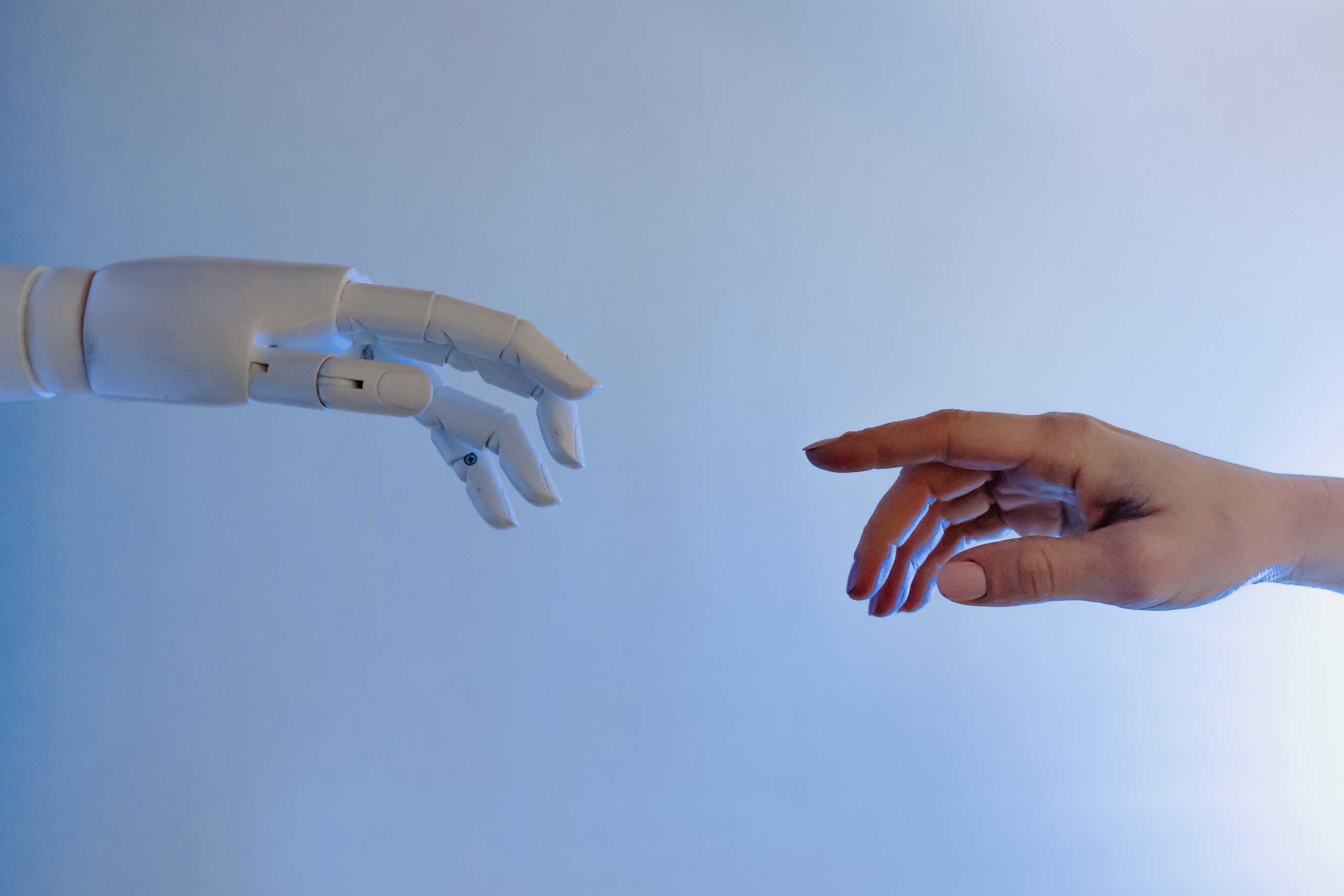
When not to automate
With those benefits, you’re probably thinking about how you can get started. We’ll get there in a second. Let’s take a quick moment to answer the question “When should I not automate?”
Is the automation going to save you more money than you put into it? That’s the question you need to ask yourself. You don’t need to automate for the sake of it. You automate if it will result in an appreciable saving in time, money or stress.
Is a human element beneficial in the process? Automation, by definition, takes away human involvement. When you are talking about data entry, you can probably take the human out of the equation without a downside, but what about when it comes to customer service?
When answering that question, think: ‘does the business process connect directly to any of the following?’
- Strategy
- Creativity
- Custom satisfaction
If so, think twice before introducing automation.
Okay, let’s move onto the good stuff.
5 easy automation ideas you can implement today
Our favourite business automation tools include ChatGPT for writing, MailChimp for emails, Volopa for expenses payments, Calendly for meetings and Google Analytics for gathering customer data.
Write correspondence and simple copy with ChatGPT
AI bots are developing at an extraordinary rate and can perform writing tasks with speed, accuracy and quality better than we could have imagined just a few years ago. The current leader of the pack when it comes to AI writers is ChatGPT, powered by Open AI.
MailChimp can be set-up to automatically:
- Personalise emails even when sending out in bulk
- Email order confirmation and invoices
- Send marketing email sequences
- Send social media posts according to a schedule
Why: AI’s might not have the creativity of a human, but they do have perfect vocabulary, almost infinite knowledge, and generate text faster than the best typist.
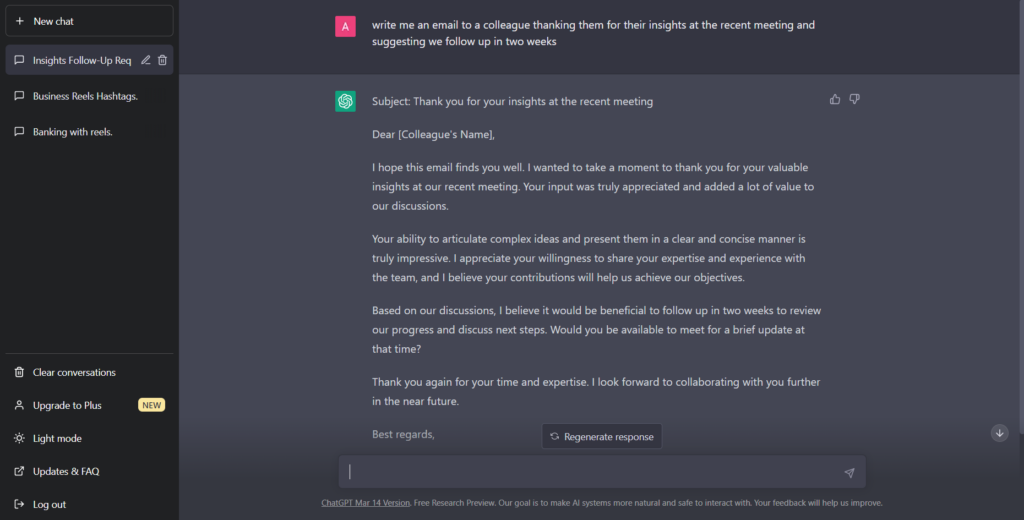
Send marketing emails quicker with MailChimp or Hubspot
MailChimp has been one of the premier email automation platforms since it was started in 2001.
MailChimp can be set-up to automatically:
- Personalise emails even when sending out in bulk
- Email order confirmation and invoices
- Send marketing email sequences
- Send social media posts according to a schedule
Why: MailChimp can help you escape the email time sink. Less time starting at a compose message screen, more time for tasks that you can be more creative with.
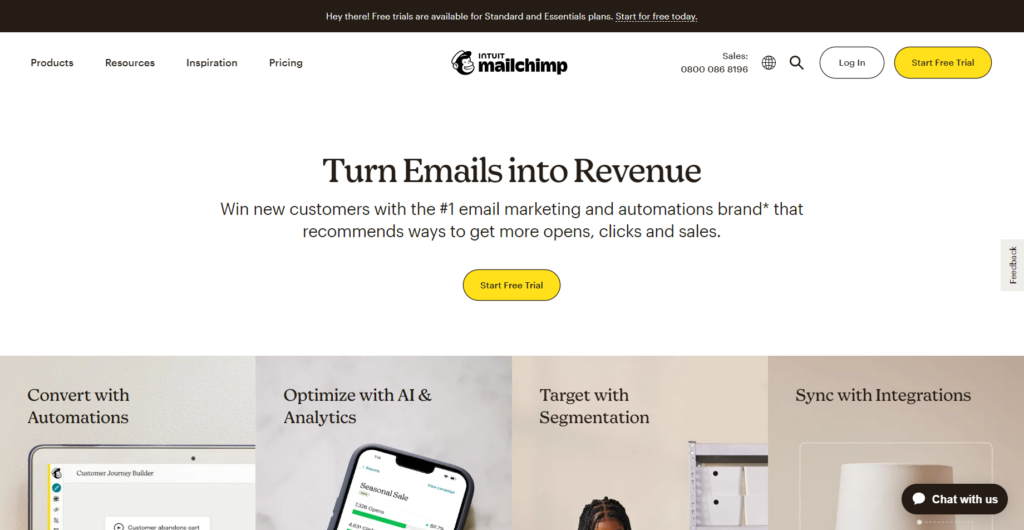
Simplify all expenses with Volopa
Part of Volopa’s mission is to empower finance professionals to work on what matters, not get stuck in tedious expenses busywork.
Volopa can automatically:
- Track expenses based on payments made with employee cards
- Give employees an allowance to spend over a period
- Generate expense reports and provide insights
Why: Expenses are such an important part of the financial makeup of a company, but the key information can get lost in a flurry of misplaced receipts and other annoyances. Volopa puts an end to that.
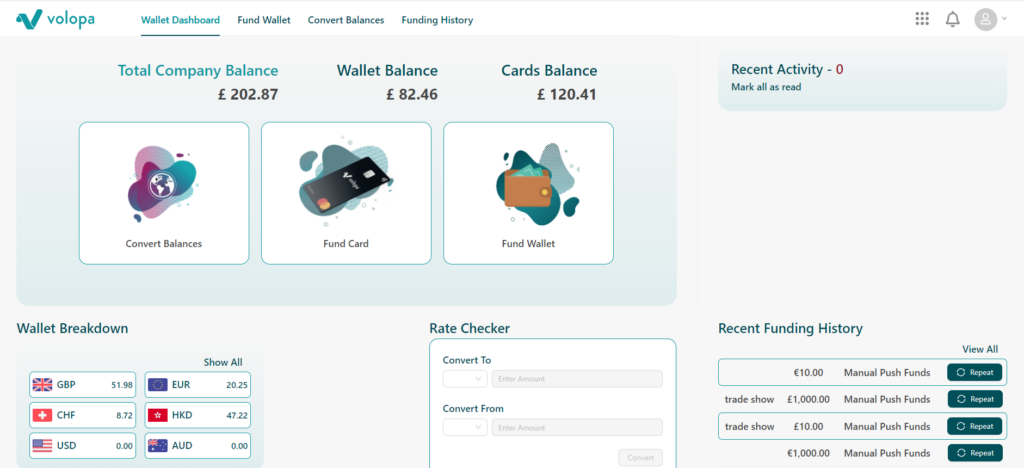
Calendly can book appointments and events for you
Calendly has been around since 2013 and brings the process of booking appointments into the modern age.
Calendly can automatically:
- Schedule meetings.
- Coordinate when everybody is free for the next meeting.
- Track who is attending and where
- Analyse productivity
Why: Ever had back and forth emails with multiple people you need to catch-up with: “Me and Evan are free on Wednesday”, “Sorry, I can’t do that day, but I’m free on Monday and Tuesday instead”, “Unfortunately, Evan can’t make those dates, how about…” – surely there’s a better way by now? Calendly offers that better way.
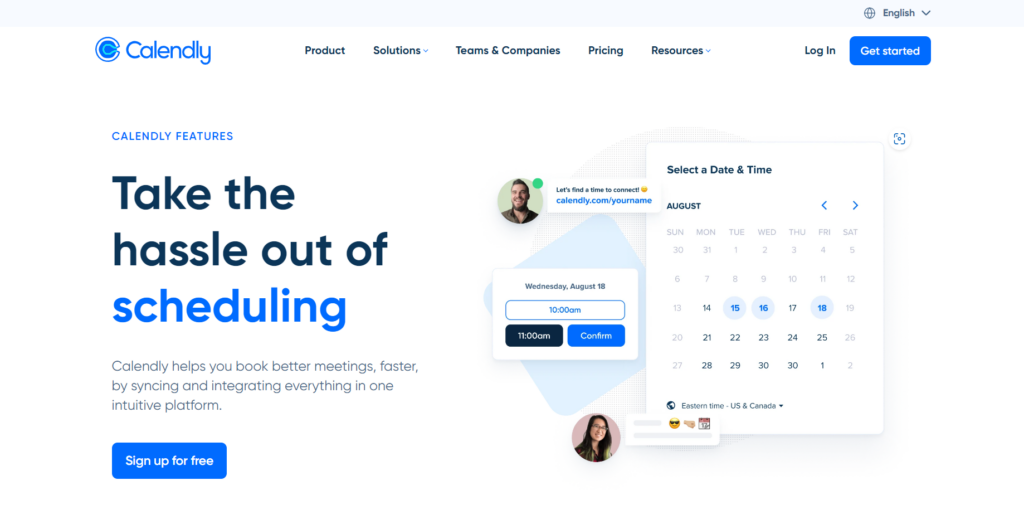
Collect customer data from your website with Google Analytics
Google Analytics is the most used website Analytics tool in the world, and with good reason.
Google Analytics can automatically:
- Track visitors to your website
- Measure user engagement
- Compile reports about digital marketing campaigns
- Generate charts or visualisations that help make sense of the data
- Attribute conversions to different marketing channels
Why: What pages of your website does a customer visit, how did they find you in the first place, and where did they drop out of your funnel – this is essential stuff! You’re bound to learn a lot about your customers and your website, and you can use that to make the right strategic business decisions. You know, knowledge is power.
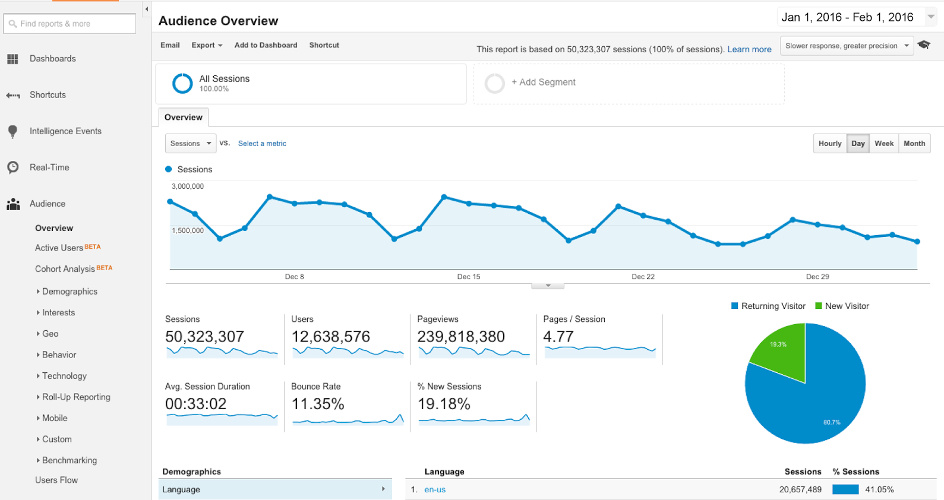
Volopa, helping your business run smoother
We hope you have found out about the benefits of automation and feel inspired to kick start with some of the software we have recommended above. If you want more tips on business and expenses, read our blog, or request a demo with Volopa today.
Find out more about what Volopa can do for you