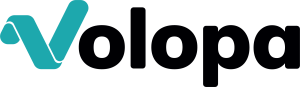Introducing Tracking codes
Easily monitor your expenses with our new tracking code feature.
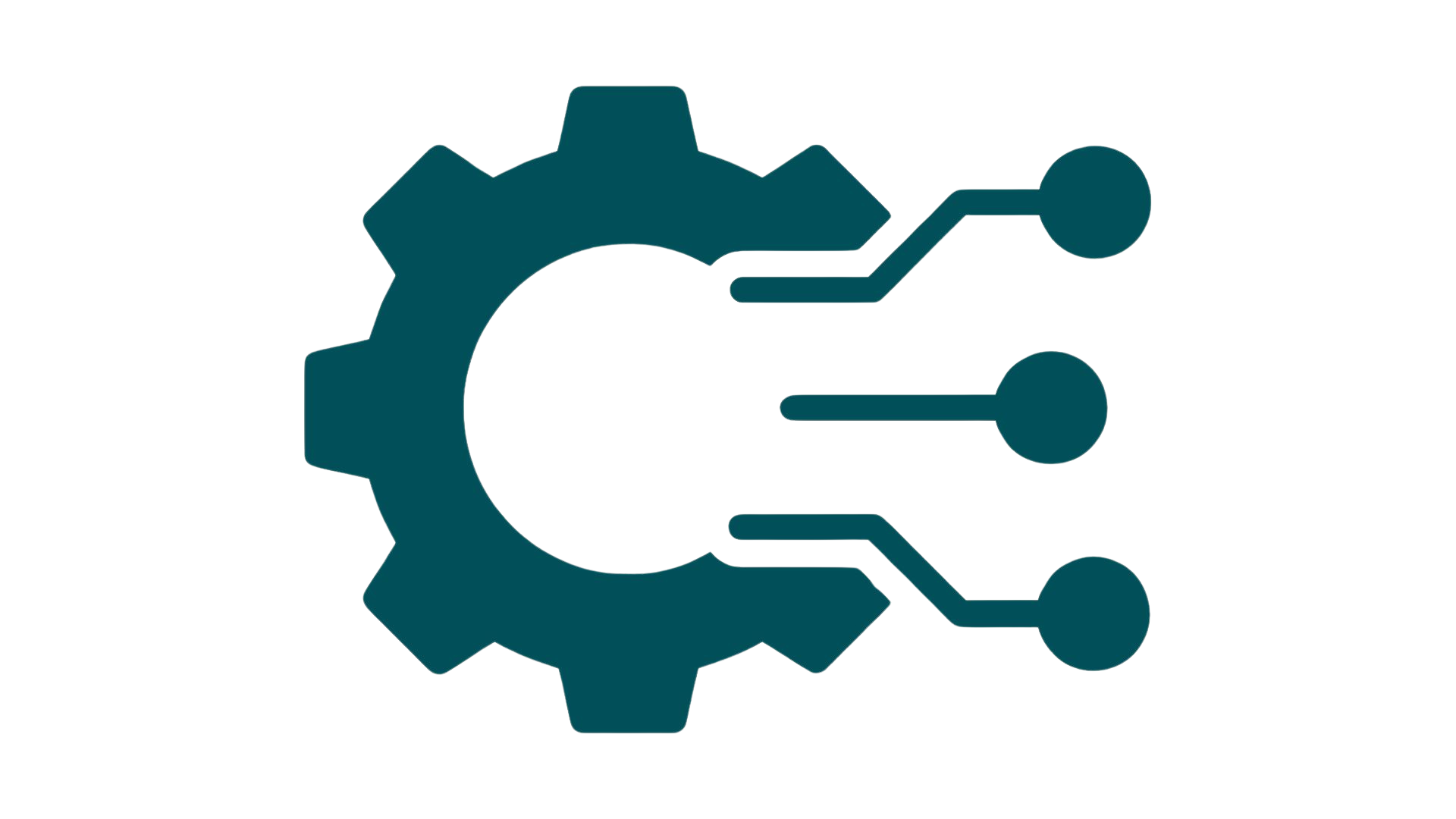
We are committed to improving your businesses' spend management procedure, our latest tracking code feature takes transaction management to the next level, offering a more organised and tailored approach to managing your team’s - card transactions.
What are tracking codes?
The tracking code feature allows you to categorise your Volopa corporate prepaid card transactions effortlessly. Whether it’s allocating expenses to specific departments, teams, events, or projects, Tracking Codes provide your business with greater control and insight into spending. These codes can be entered alongside other expense details and seamlessly flow into your expense reports.
Smart integrations with accounting software
One of the most powerful aspects of the tracking code feature is its integration capability. If your accounting software is linked to Volopa, you can map Volopa Tracking Codes to your existing categories within the software. This mapping reduces administrative tasks, allowing your team to focus on what truly matters without manually assigning categories.
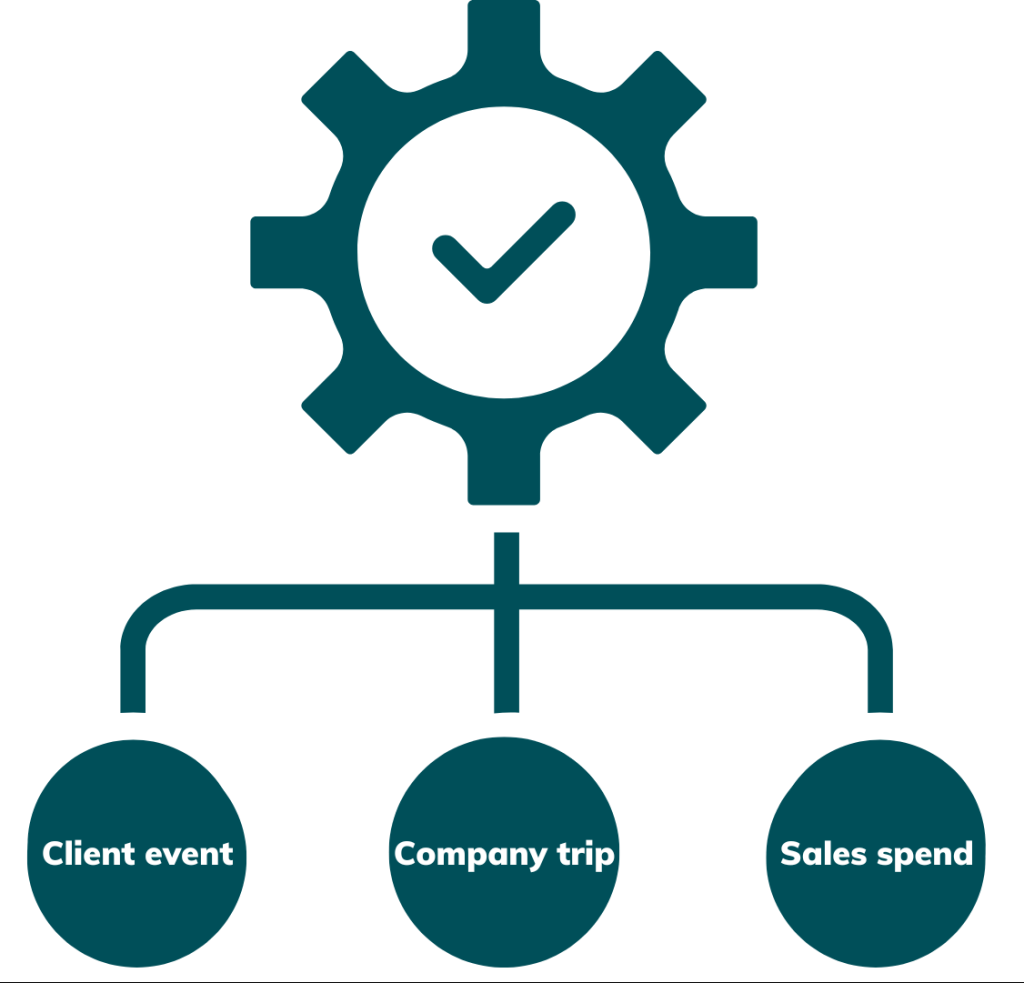
How to get started
It’s that simple! You can also easily manage or delete any outdated codes as needed.
1.
Navigate to the “Expense Tags” tab in the Card section.
2.
Click “Tracking Codes” and select “+ Add New Tracking Code”.
3.
Enter a unique name for your code and click “Confirm”.
Why choose Volopa?
Once applied, these Tracking Codes automatically appear in your Monthly Expense Reports, ensuring that you maintain an accurate and detailed view of all transactions. This level of transparency is invaluable for businesses looking to fine-tune their expense management.
We understand the need for efficiency and transparency. Our Tracking Code feature is designed to save your business time whilst providing deep insights into spending patterns. This latest addition to our platform ensures that you- are always a step ahead.
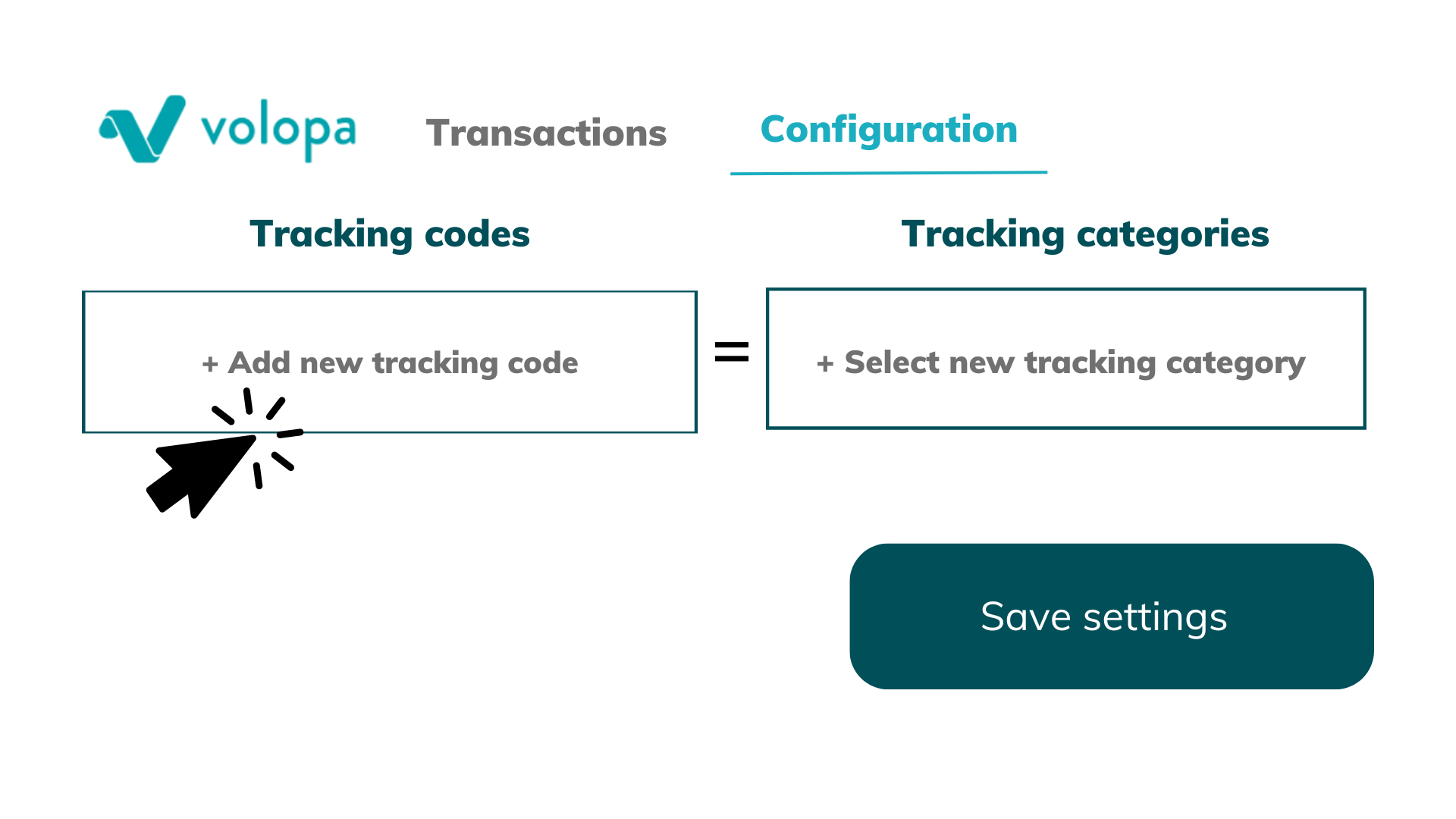
Categorise, track, and simplify!
Discover how tracking codes can simplify your financial management.
Tracking codes
FAQs
The tracking code feature allows you to assign specific codes to transactions made with your Volopa card. These codes can represent departments, teams, projects, or events, helping you categorise and track expenses more efficiently.
Creating a tracking code is simple. Navigate to the “expense tags” tab in the card section, click on “tracking codes,” then select “+ add new tracking code.” enter a unique name for your code and click “confirm.”
Yes! Volopa’s tracking code feature integrates seamlessly with most accounting software. Once linked, your codes will automatically map to existing categories in your system, reducing manual work and administrative tasks.
Tracking codes provide a way to categorise expenses based on your business structure, such as by department, project, or event. This helps you gain better insights into spending patterns and streamline expense management for your team.
Yes, you can easily manage, edit, or delete any tracking codes as your business needs change. Simply navigate to the tracking codes section to adjust.
Yes, all assigned tracking codes will be automatically included in your monthly expense reports. This ensures detailed and accurate reporting, making financial oversight easier.
By automatically categorising transactions and integrating them with your accounting software, the tracking code feature reduces the need for manual data entry and administrative work. This allows you and your team to focus on more important tasks.
The tracking code feature is available for all Volopa business account holders, offering an efficient way to categorise and manage expenses across different teams or projects.