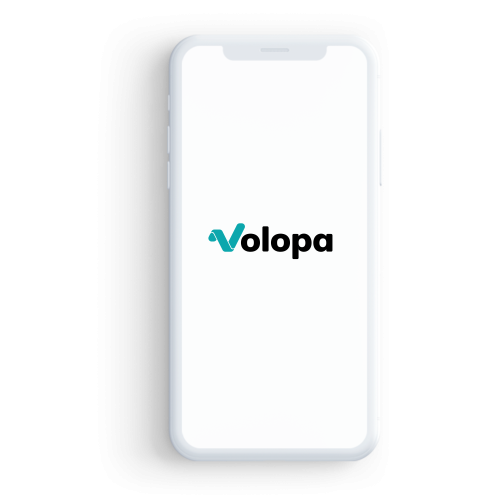Frequently asked questions
Our FAQs are the fastest way to get answers to your questions related to you Volopa persona account.

Personal cards
Getting started
You can activate your card using the Volopa app or by logging into your Volopa online account. Within the ‘Action’ menu, select ‘Activate Card’ and confirm by tapping the ‘Activate Card’ button. Your card will be activated instantly.
Applying for a Volopa card is simple, free and typically takes less than 5 minutes for most applicants.
You will need to download the Volopa app and complete the registration process.
You can change your PIN at any ATM machine that provides this service. You will be asked to enter your existing PIN and to select a new PIN. Please choose a PIN that can’t be easily guessed by anyone else – E.g. don’t use 1111, 1234 or your date or birth.
Typically, your card will be delivered to the address you provided within your application within 3-5 working days after a successful application.
Yes. You can make contactless payments at any merchant terminal which accepts this at home and abroad.
During the application process, we will ask you to provide standard personal details (your name, date of birth and address) and contact information (your mobile number and email address).
We will also need to verify your identity, in order to protect you against financial crime and ensure that it is really you who is applying for the card. This will only take a minute or two and you will only need to do this once.
In order to verify your identity, you will need:
- Your Passport, Full Driving License or Resident’s Permit (and associated passport) to hand
- To take a selfie using your phone
Please note that we do not accept Provisional Driving Licenses as a form of ID.
The base currency on your card is the currency in which you are able to top-up your card. This is typically your home currency. Your base currency is identified on the back of your card.
You can see your card PIN at any time in the Volopa app. Within the ‘Action’ menu, select ‘Card Controls’ and tap ‘Show PIN’. To keep you secure, we will request that you authenticate using your biometric ID or 6-digit passcode before we display your PIN. Repeat the steps above should you want to see your PIN again.
You can also see your PIN by logging into your Volopa online account.
No – we will not carry out any credit checks on you when applying for a Volopa card as we do not provide a credit service.
Personal cards
Guide to Volopa

Volopa, as a payment institution authorised by the Financial Conduct Authority (FCA), along with the regulated Electronic Money Institutions (EMIs) that we work with, are responsible for keeping your money safe, while it is held by us. We, or our partners, do so by placing your funds into a segregated account, known as a “safeguarding account”. Funds held in the safeguarding account are not covered by the Financial Services Compensation Scheme (FSCS).
To ensure your money is safe, your funds held in the segregated accounts are kept separate from our or our partners’ working capital or other funds, and, in the case of an insolvency, would be used to repay you and other clients. This means you should get your money back, except for any costs which may be deducted by the insolvency practitioner for distributing the money to our customers. In addition, due to the insolvency process, it could take longer for money to be returned to you than if the money was covered by FSCS.
If you are a UK international payment customer, funds are safeguarded by Volopa in the manner described above.
If you are a prepaid card customer, the balances on your card are safeguarded by the provider of the Volopa card, Moorwand Limited. Moorwand is an authorised EMI regulated by the FCA in the UK. More details on how Moorwand safeguards your funds can be found in the Frequently Asked Questions section of their website at https://www.moorwand.com/resources/faq/.
If you are a European international payment customer, funds are safeguarded by CurrencyCloud B.V. CurrencyCloud B.V. is an authorised EMI regulated by De Nederlandsche Bank in The Netherlands.
More information about using a non-bank payment service provider and the protections they offer can be found on the FCA’s website at https://www.fca.org.uk/consumers/using-payment-service-providers.
Our Customer Support team is here to help Monday to Friday, from 9am to 5pm GMT. You can get in touch on +44 (0) 204 600 0469 or email customersupport@volopa.com
The Volopa card is a multi-currency prepaid payment card. A prepaid card is not linked to a bank account and you can only spend money that you have already loaded onto the card providing you with an increased level of control over your expenses. Your Volopa card can hold and spend in up to 14 local currencies. All currency is converted on the card at the market exchange rate without incurring hidden fees. When spending abroad at a merchant that accepts Mastercard or withdrawing cash from an ATM, the card reader will automatically detect that you have the local currency on the card and take payment in that currency for the value of the transaction. You will not incur foreign transaction charges typically associated with using a debit or credit card abroad, however the local ATM may charge you for the transaction. It’s like having 14 local cards in your wallet! You can also use your Volopa card in currencies outside of the 14 local currencies as long as you have the base currency on the card.
We take great care in the way that we manage and use your personal data. Your data is always kept secure and handled in compliance with the General Data Protection Regulation (GDPR). You can find our full privacy policy here.
Our terms and conditions outline the agreement between us and yourself for the use of the Volopa card. You can find our full terms and conditions here.
Personal cards
My account
Yes, it’s your money. Simply e-mail customersupport@volopa.com or call our customer support team and funds will be returned to the card that you used to load your Volopa card.
You can update your email address and mobile number at any time in the Volopa app or in your online account.
The security of your account is of the utmost importance to us, so if you need to make any changes to your name or address, please email customersupport@volopa.com with the following:
- In the event of a change of your first and/or last name, evidence of this change, such as a marriage certificate; or deed poll confirmation, together with a copy of your new ID document.
- In the event of a change of your address, new proof of address information dated in the last 90 days, such as bank statement; council tax bill; or utility bill.
You can temporarily freeze and unfreeze your card using the Volopa app. Freezing your card will prevent any transactions from being made on the card while the card remains frozen. You can unfreeze the card at any time if you want to continue using it.
Within the ‘Action’ menu, select ‘Card Controls’ and tap ‘Freeze Card’. Your card will be instantly blocked. You can unblock your card at any time by taping on ‘Unfreeze Card’. You can also report your card as lost or stolen which will permanently block the card and a replacement card can be sent out to you.
You can update your Volopa account password at any time in the Volopa app. In the app, go to the ‘Settings’ tab, tap on ‘Change Password’ and follow the on-screen instructions.
You can also change your password by logging into your Volopa online account.
You can update your Volopa app passcode at any time. In the app, go to the ‘Settings’ tab and tap on ‘Change Passcode’.
You can check your balance, view previous transactions and manage your Volopa card account within the Volopa app or by logging into your online account.
When logging into the app or online account, click the ‘Forgot Password’ link and follow the instructions to select a new password. You will need to provide the email address registered on your Volopa account and we will send you instructions on how to update your password.
When asked for your 6-digit passcode, tap on the ‘Change Passcode’ link below and follow the on-screen instructions. You will need to confirm your account password in order to change your 6-digit passcode.
Personal cards
My cashback

Simply use your Volopa card at any participating retailer when an offer is active. You can explore cashback offers and when these are active within the ‘Lifestyle’ section of the Volopa app or your online account. There are no vouchers or promo codes, and you do not need to notify the retailer in order to get your cashback. We will send you an app notification to confirm your cashback once you have made payment.
If you are missing a cashback transaction, then please report this to us using the Volopa app. You can do this by going to the offer for which you are missing cashback and clicking on the ‘Missing Cashback’ button. You will be asked to provide the date and approximate time of the transaction. We will investigate the missing cashback and get in touch with you typically within 2 working days.
Cashback is usually paid out on Fridays. If this falls on a Bank Holiday, you will receive your cashback in the following week. You will be able to see your paid cashback under ‘History’ within the ‘Lifestyle’ section of your Volopa app and online account as well as a credit on your card within your transactions in the ‘Card Management’ section.
To view your previous cashback transactions, go to the ‘Lifestyle’ section of your Volopa app or online account and select ‘History’.
You will be able to see all cashback transactions including those that have been paid out on the card and those which are due to be paid including the date on which these are due.
You can see all available cashback offers within the ‘Lifestyle’ section of your Volopa app or online account. Tap on individual offers for more details.
Personal cards
My transactions
No, you can only use a debit card in your name, registered at your address, to top up your Volopa card.
You can convert instantly between currencies on your card 24/7 using the Volopa app or your online account. Within the ‘Action’ menu, select ‘Exchange Currency’. Select the currency and amount that you would like to convert. We will show you the exchange rate and amount of currency that you would be selling and buying before you accept the transaction. The new currency will appear instantly on your card ready to use.
Top-up your card instantly in your base currency using your debit card via the Volopa app or by logging into your online account. Within the ‘Action’ menu, select ‘Top Up Card’. You will only have to register your debit card once and your details will be securely stored should you wish to top-up again. You can top-up your card 24/7 and your funds will appear instantly on your card balance.
You can transfer money instantly to any other Volopa cardholder using the app or online account. Within the ‘Action’ menu, select ‘Transfer Funds’. You will be asked to provide the last 4 digits of their Volopa card and last 4 letters of their embossed last name to complete the transfer. You can also transfer money to any other additional card within your account.
You can hold and spend in up to 14 local currencies on your Volopa card. You can also use your Volopa card in currencies outside of the 14 local currencies as long as you have the base currency on the card.
Funds appear instantly on your card balance.
There is no minimum top-up amount.
You can use the Volopa card anywhere that accepts Mastercard.
Personal cards
Our fees and limits
The Volopa Mastercard comes with the following fees:
- 1% to transfer from one currency to another.
- ATM withdrawals in GBP are charged at 1% of the withdrawal amount with a minimum charge of £2. ATM withdrawals in any other currency are charged at £2.
There are no set up, top up or monthly fees.
The limits on your card may differ depending on the type of card you have.
Our standard limits on the Volopa Mastercard are:
| Card Top Up | Point of Sale (POS) Spend | ATM Withdrawals | |
| Max per year | £15,000 | £15,000 | £15,000 |
| Max per day | £5,000 | £3,000 | £500 |
If these limits do not meet your needs, please call us to discuss alternative cards available.
If you are an existing Volopa cardholder please contact our Customer Support team who can help set up your bank transfers account.
You can sign up online here. It should take about 10 minutes to complete your application.
We’ll need to carry out some checks to verify your identity and set up your account. Typically, it will take two hours to set up your account once your application is successful.
Typically, it will take two hours to set up your account once your application is successful.
Aside from the standard personal details (your name, date of birth and address) and contact information (your telephone number and email address), we will ask for some identification in the form of your driving license number or passport number and a few details about how you plan to use the account.
No, but we do carry out EID verification. This is a ‘soft touch’ verification that does not show up on your credit score.
Personal transfers
Getting started
As an FCA authorised payment institution is our responsibility to segregate your funds. Where we are required to segregate your funds, we do so by placing the funds in a segregated account (known as a ‘safeguarding account’) at a bank that meets the FCA and our own requirements. As an FCA-authorised payment institution, funds held with us are not covered by the FSCS. Instead, we segregate your funds in a safeguarding account, which means those funds would be separated from our other assets in the event of our insolvency and used to repay you and other clients. Our bank provides us with safeguarding accounts but does not monitor the funds we place on the safeguarding account or how we operate these accounts.
Our Customer Support team is here to help Monday to Friday, from 9am to 5pm GMT. You can get in touch on +44 (0) 204 600 0469 or email customersupport@volopa.com
We take great care in the way that we manage and use your personal data. Your data is always kept secure and handled in compliance with the General Data Protection Regulation (GDPR).
You can find our full privacy policy here.
Personal transfers
Guide to Volopa
You can only have one Volopa bank transfer account per person.
Please be careful, as signing up for multiple accounts may result in all your accounts being deactivated.
You can add a new recipient within your online account.
For regulatory reasons, we can only permanently close accounts which have not been used in the past 5 years. However, we can always deactivate an account for you.
If you wish to do so, please contact our Customer Support team.
When you are logged into your online account, select the recipient that you want to delete from your account and click ‘Delete’.
When you log onto your account there is a menu option “My Account”. Within this you can update your contact and address information. If you require updates such as a change in name, we will require the appropriate documentation to be sent to us such as a marriage certificate or confirmation by deed poll.
You can change your password by logging into your Volopa online account. Click on ‘My Account’ and select the ‘Change Password’ tab.
When logging into your online account, click the ‘Forgot Password’ link and follow the instructions to select a new password. You will need to provide the email address registered on your Volopa account and we will send you instructions on how to update your password.
Within the My History section of your online account, you can view all of your transactions and use the search form to filter your transactions by date and currency. The beneficiary summary screen also allows you to view the total value of payments you have made to specific beneficiaries and view the transaction breakdown for each total.
Your account may have been blocked for several reasons. This could include suspicious activity having been detected on your account or if you have signed up for multiple accounts.
If your account has been blocked, please contact our Customer Support team.
Personal transfers
My account
If you are unsure, you should first seek guidance from the bank which will be receiving the currency. If you are not able to confirm this, please contact us at customersupport@volopa.com and we will aim to confirm the details for you.
Once we have released the funds the status of the transaction on the platform will be updated to ‘Delivered’.
When logged into your online account, select the amount you wish to transfer, and the currencies you want to change between. The exchange rate, the amount you will receive and the amount you will pay including our foreign exchange fee, will be displayed and you will have 30 seconds to accept that rate.
Once you have accepted the Volopa T&Cs and the rate, you are asked to confirm the details of the account you are transferring your money to and the card or account you are transferring your money from.
You instruct your bank to transfer the funds to the Volopa client money account. Details of our client money bank account will be included once you have added your beneficiary and completed the deal.
Once you complete your currency exchange you will be asked to enter the details of where you would like the money transferred. Please ensure that these details are entered correctly to avoid the funds being returned.
All of our payments are set as ‘Priority’. Transfer timescales vary by country.
There is no minimum or maximum transfer amount although an online limit may be set which will require you to call us for larger transactions. As you use the account and your relationship with Volopa grows this online limit may be increased. Please note there is a minimum £20.00 FX Fee.
If this happens, please contact us immediately and we can help complete these details for you over the telephone. If we cannot contact you and do not hear from you, Volopa reserves the right to cancel the transaction with any costs being passed to you.
Your online limit will initially be set at £25,000, however depending on the details you provide when you apply and as you build up a history with Volopa this can be increased. Larger transactions can be placed via the telephone although we may require additional information and documentation.
Personal transfers
My transfers
Your standard fee will not exceed 1% of the value of the transaction subject to a minimum £20.00 fee.
Personal transfers
Our fees and limits